In the process that people communicate with, what factors affect it and how are messages transformed? Also, will there be a difference in the way the message travels depending on the media?
In this task, we introduce various media i.e. word, image (still image), map, gesture, movie, etc. as an introduction to information design, and students learn how human cognitive mechanisms are involved in communication design through experiments. At the same time, students will also learn how to experiment, observe, record and analyze information.
Here, students will consider the composition of messages, the flow of communication, the characteristics of media, the mechanism of recognition, the mechanism of understanding and memory, etc. Reconsidering the relationship between communication and design from the perspective of communication processes and information exchange is the aim.

"Word" "image (still image)" "gesture" "map" "movie"

Make an material for the experiment (Take a movie of explaining the way to the destination while pointing to the map)

1: First, have subject B watch the explanation of the material VTR on the monitor and remember it (prohibited to take notes)

2: Subject B reproduce the map for explaining to others based on his memory and create a memo (A subject should always speak what he thought with his head while drawing, and be recorded the situation in VTR)

3: Subject B explains the figure with the intention of giving information to others using the map that he drew by himself, while viewing the explanatory note,
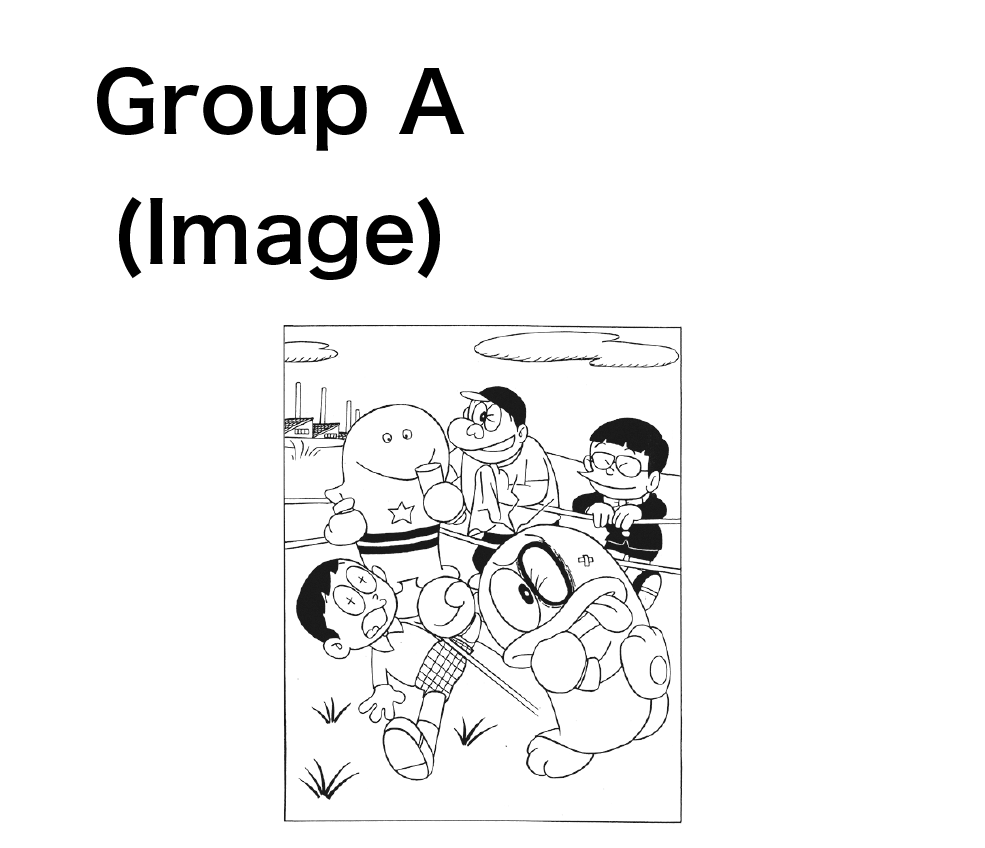
Taking up a piece of Fujiko Fujio's manga, "Obake no Q Taro", stydents conducted experiments to find out how information of a image is transmitted and how it is stored. (Sueyasu, Kikuno, Numata, Hamada, Okamoto, Takahashi

Students took up a program "Mouichido Japan" from NHK Educational TV as a material for the experiment, and think about how information would be transmitted through video media. (Fan, Shinozaki, Ishigami, Shimizu, Okano



Using an picture from Fujiko Fujio's manga "Obake no Q Taro" as a material for the examination, students surveyed how the information of a still image is transmitted and how it remains in memory. (Ishikawa, Kawahara, Kodama, Han, Moriwaki, Yoneyama,)

Using the Asahi Shimbun "Tensei Jingo" as a material, students analyzed how people interpret the speech information read out, organize it, and try to convey it to other people. (Ishikawa, Oishi, Kinan, Saito, Higashi)

Taking up a piece of Fujiko Fujio's manga, "Obake no Q Taro", stydents conducted experiments to find out how information of a image is transmitted and how it is stored. (Asai, Hachiya, Hosaka, Matsukawa)

After conducted experiments using a video in which an instructor points at a map to guide to the destination as a material, students surveyed how a map information transmit and remain in subject's mind. (Ichigaya, Sato, Isozaki, Matsushita, Yoneyama)
When we use the bank's ATMs to transfer money, buy or search tickets on the Internet, what is happening between the world beyond the monitor and us?
In this task, the interactive process between human and computer in the information design is actually tested via user operation, and students consider the analysed data, finaly they draft the improvement plans.





Taking up the smartphone application "Yahoo! MAP" and survey interface and usability issues through experimentation




- Usability of 2 channel app, JaneStyle -

Students took up the browsing application "JaneStyle" of the electronic bulletin board site 2 channel, and consider the problem of unfriendly design for new users and suggest improvement plans
Tom Publishing Reorganization

Regarding the website of a coterie print company, consider the problems of the price list that are hard to understand from both the graphical aspect and the structural aspect, and investigate improvement plans
Acquisition of new users by cancellation of implicit consent

Students took up an application "Mercali", which supports individual sellers and individual buyers, and support the buying and selling of products, and propose improvement measures to make it easy for new users to enter, by tracing the confusing reasons



First students read D. A. Norman's book, "The Design of Everyday Things-Revised and Expanded Edition".
After that, they think about the contents of the book and look over again design of things around. Then they pick up ones that are inconvenient from the tools, devices, interfaces, signs, spaces, situations, etc. that are used unintentionally in everyday life, and create paper on the problems with the design and submit as HTML file.
The purpose of this task is mainly the following three points.
You can judge the possibility of actions and the state of the equipment
Information about the outcome of the action and its current state. Reaction to the action.
Conceptual diagram of system structure and usage. It is desirable for the user's mental model to match the designer's design model
Possibility of act
Perceived availability of things. Perceived affordance.
Relating two or more things Intuitively using position or color.
There is a possibility of action, physical constraints, logical restriction, semantic constraints, cultural constraints, and it leads the action


The door which lacks signifier in building 8 of the university (It's difficult to know whether it should be pushed or pulled, so someone sticked a note on the doorknob.)
Photos in April 2015


A door ignoring the cultural constraints in building 8 of the university (The red door on the red wall is for men, the gray door is for women. It seems that some men rushed into the women's toilet) Photos in April 2015

"The Design of Everyday Things-Design Principles of Cognitive Scientists- Revised and Expanded Edition" Cover Image


Why is the keyboard layout so difficult to remember and need training? Perhaps it is because of bad keyboard design. I considered the reason from two viewpoints.

I considered confusion of "lighting sign" and "lighting out sign" in "firefly switch" used for lighting equipment and suggested solution

I analyzed problems found in a process up to e-mail creation that was most troubled by my grandmother who changed her cell-phone to "a smartphone for the elderly", and suggested improvement plan

From the viewpoint of affordance and signifier, I considered the problem that the design model of the sliding switch of the dryer is difficult to understand for users

I take up the problem of the sign system at Kokubunji Station north exit bus stop and propose the cause of the incomprehensible and its improvement measures.

This report take up the problem which occurs when the timer of the home-use cold wind fan is set. Certainly, it seems to be awkward to use, such as mismatch between the number of presses and indicator lamps, and intolerance to usser's errors.